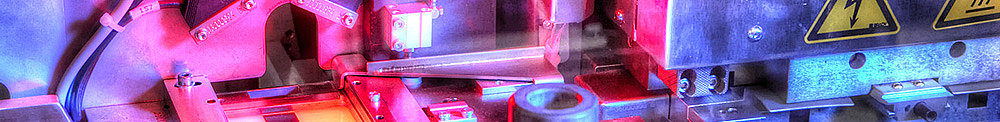Customer Area Datacon equipment
To enter the dedicated Datacon customer area, you need a personal login and password assigned to you by Customer Support.
Customer Area Esec equipment (Besi Option Manager)
The old Internet Explorer® based option manager has been replaced with the new Besi Option Manager. Existing data has been migrated to the new Besi Option Manager.
The Besi Option Manager is required for Esec equipment to add, move and delete option sets on a machine dongle (key). Before you can use it, you must download and install the Besi Option Manager on your PC. To download and use the new Besi Option Manager follow the steps below:
Step 1: Download the Besi Option Manager below.
Step 2: Unpack the ZIP file.
Step 3: Run the setup.exe file to install the Besi Option Manager on your PC.
Step 4: Start the Besi Option Manager.
Step 5: Connect a valid dongle (key) to your PC.
Step 6: Click on Authentication.